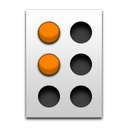  |
Google BrailleBack 0.95.1-prod APK Скачать бесплатно
Бесплатно Tools App © Google LLC.
Загрузки: 10
|
39651 votes,
9 stars
Доступны новые версии ...
Вы собираетесь скачать Google BrailleBack 0.95.1-prod APK файл для андроид 4.1 com.googlecode.eyesfree.brailleback-0-95-1-prod-APKDom.com.apk Последнее обновление 10 декабря 2015 & Возрастная категория Everyone. Убедитесь, что у вас достаточно места на вашем Андроид устройстве для загрузки.
Вы можете выбрать сервер, чтобы Скачать файл apk Google BrailleBack 0.95.1-prod, Скопируйте файл в память вашего Android телефона или на SD-карту, а затем вашим любимый файловым менеджером установите apk.
Если у вас стоит плагин AdBlock или включена защита от слежения, то они могут препятствовать функции скачивания. Выключите его в UC браузере, или в расширении браузеров хром или firefox. Вы можете загрузить и установить APK сейчас или выбрать любой другой сервер. Другие версии.
Помните, что APKDom только распространяет БЕСПЛАТНЫЕ АПК файлы БЕЗ КАКИХ-ЛИБО модификаций, крэков, неограниченного золота или любых других изменений от GooglePlay AppStore. Платные Приложения APK можно приобрести только в магазине Google Play.
Все android приложения и игры здесь предназначены только для домашнего или личного пользования. Если АПК нарушает ваши авторские права, пожалуйста, используйте Связаться с нами форма. Google BrailleBack 0.95.1-prod собственность и торговая марка разработчика Google LLC, Все права защищены.
Google BrailleBack Отзывы о Последней Версии
3 stars: I love Brailleback as an option. I use Vario Ultra . my nexus 6p forgets display when idle. I must turn off and on to riconnect. WWould be useful if when unsuspending talkback, check for braille display. this way I do not have to go through settings every time to re-enable display.
5 stars: Very useful tool! I've been using BrailleBack for a while, on several Android devices and using several Braille displays. I appreciate having the ability to read what is on the screen in Braille, this is especially useful when editing documents, emails etc. Great job! However, my one concern is that it cannot be used indepentently without TalkBack. It would be great to be able to use BrailleBack on its own, especially when using an Android device to take notes during lectures and meetings.
4 stars: Great work! Works great with my BrailleSense U2 and TalkBack. I just wish contracted Braille input was possible somehow. Oh well, nice to see this service jump on the UEB bandwagon too. Other than the contracted Braille input issue, it works excellent!
5 stars: I used my Focus 14 refreshable braille blue with Android phone through BrailleBack on bluetooth. It is working well. So I hope for updating BrailleBack that I need to use Braille Display Device connecting USB cable with Android phone on BrailleBack without bluetooth. It is better. Both Blueetooth and USB must use on BrailleBack. There is available Mobilegear Micro USB Host OTG 3 port Hub Adapter cable with ...
Google BrailleBack Что Нового
• Allow display and add Talkback custom labels for unlabeled buttons and images using the braille display. • Automatically scroll in lists. • Supported Optelec Easylink 12 Touch and Harpo Braillepen 12 Touch braille displays. • Supported Chorded commands on the Optelec BC models. • Correctly detected HIMS BrailleSense Onhand display size. • Added new braille tables, including Unified English Braille.
 APKDom
APKDom

