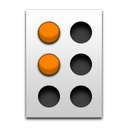  |
Google BrailleBack 0.95.1-prod APK Descarga gratuita
Gratis Tools App © Google LLC.
Descargas: 9
|
39651 votes,
9 stars
Las nuevas versiones están disponibles ...
Estás a punto de descargar el Google BrailleBack 0.95.1-prod APK archivo para Android 4.1 com.googlecode.eyesfree.brailleback-0-95-1-prod-APKDom.com.apk Actualizado por última vez 10 diciembre 2015 & Clasificación por edades Everyone. Asegúrese de que tiene suficiente espacio en tu dispositivo Android para la descarga.
Si opta por la descarga usted puede elegir uno de la ubicación del servidor para obtener el archivo apk para la Google BrailleBack 0.95.1-prod, Copie el archivo a memoria o tarjeta SD de tu teléfono Android y luego usar el administrador de archivos preferido instalar apk.
Si tienes el plugin AdBlock o activa la protección de rastreo puede interferir con la funcionalidad de descarga. Por favor apagar en el uc browser, chrome o firefox o en las extensiones del navegador. Puede descargar e instalar APK ahora o elegir cualquier servidor espejo.. Versiones más.
Tenga en cuenta que APKDom solo comparte los archivos de instalación apk auténticos y GRATUITOS SIN MODIFICACIONES, trucos, crack, parches dorados ilimitados ni ninguna otra modificación de GooglePlay AppStore. Los APK de aplicaciones pagas solo se pueden comprar en Google Play Store.
Todas las aplicaciones y juegos de Android aquí son solo para uso doméstico o personal. Si cualquier apk Descargar infringe sus derechos de autor, por favor use Contáctenos formulario. Google BrailleBack 0.95.1-prod es propiedad y marca registrada del desarrollador Google LLC, todos los derechos reservados.
Google BrailleBack Últimos Comentarios de versión
3 stars: I love Brailleback as an option. I use Vario Ultra . my nexus 6p forgets display when idle. I must turn off and on to riconnect. WWould be useful if when unsuspending talkback, check for braille display. this way I do not have to go through settings every time to re-enable display.
5 stars: Very useful tool! I've been using BrailleBack for a while, on several Android devices and using several Braille displays. I appreciate having the ability to read what is on the screen in Braille, this is especially useful when editing documents, emails etc. Great job! However, my one concern is that it cannot be used indepentently without TalkBack. It would be great to be able to use BrailleBack on its own, especially when using an Android device to take notes during lectures and meetings.
4 stars: Great work! Works great with my BrailleSense U2 and TalkBack. I just wish contracted Braille input was possible somehow. Oh well, nice to see this service jump on the UEB bandwagon too. Other than the contracted Braille input issue, it works excellent!
5 stars: I used my Focus 14 refreshable braille blue with Android phone through BrailleBack on bluetooth. It is working well. So I hope for updating BrailleBack that I need to use Braille Display Device connecting USB cable with Android phone on BrailleBack without bluetooth. It is better. Both Blueetooth and USB must use on BrailleBack. There is available Mobilegear Micro USB Host OTG 3 port Hub Adapter cable with ...
Google BrailleBack Qué hay de nuevo
• Allow display and add Talkback custom labels for unlabeled buttons and images using the braille display. • Automatically scroll in lists. • Supported Optelec Easylink 12 Touch and Harpo Braillepen 12 Touch braille displays. • Supported Chorded commands on the Optelec BC models. • Correctly detected HIMS BrailleSense Onhand display size. • Added new braille tables, including Unified English Braille.

