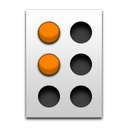  |
Google BrailleBack 0.95.1-prod APK Téléchargeument gratuit
Libre Tools App © Google LLC.
Téléchargements: 9
|
39651 votes,
9 stars
Les versions plus récentes sont disponibles ...
Vous êtes sur le point de télécharger le Google BrailleBack 0.95.1-prod APK dossier pour Android 4.1 com.googlecode.eyesfree.brailleback-0-95-1-prod-APKDom.com.apk Dernière mise à jour 10 décembre 2015 & Catégorie d’âge Everyone. Assurez-vous qu'il y a suffisamment d’espace sur votre appareil Android pour le téléchargement.
Choisisez le serveur pour installer le fichier Apk Google BrailleBack 0.95.1-prod, Copiez le fichier vers la mémoire ou la carte SD de votre téléphone Android, puis utilisez votre gestionnaire de fichiers préféré pour installer apk.
Si vous avez le plugin AdBlock ou une protection contre le Tracking, elles risquent d’interférer avec la fonctionnalité de téléchargement. S’il vous plaît éteignez-le dans les paramètres de navigateur, chrome ou firefox UC ou dans les extensions du navigateur. Vous pouvez télécharger et installer APK maintenant ou choisir n’importe quel serveur miroir. Plus de Versions.
S’il vous plaît soyez conscient que APKDom partagez seulement les Applis originales SANS aucune modification de GooglePlay AppStore. APKs des Apps payés peuvent seulement être achetés sur Google Play.
Toutes les applications android et les jeux ici sont seulement pour un usage domestique ou personnel. Si n’importe quel téléchargement apk atteinte à vos droits d’auteur, s’il vous plaît utilisez Contactez-nous formulaire. Google BrailleBack 0.95.1-prod est la propriété et la marque du développeur Google LLC, tous droits réservés.
Google BrailleBack Commentaires de la Dernière Version
3 stars: I love Brailleback as an option. I use Vario Ultra . my nexus 6p forgets display when idle. I must turn off and on to riconnect. WWould be useful if when unsuspending talkback, check for braille display. this way I do not have to go through settings every time to re-enable display.
5 stars: Very useful tool! I've been using BrailleBack for a while, on several Android devices and using several Braille displays. I appreciate having the ability to read what is on the screen in Braille, this is especially useful when editing documents, emails etc. Great job! However, my one concern is that it cannot be used indepentently without TalkBack. It would be great to be able to use BrailleBack on its own, especially when using an Android device to take notes during lectures and meetings.
4 stars: Great work! Works great with my BrailleSense U2 and TalkBack. I just wish contracted Braille input was possible somehow. Oh well, nice to see this service jump on the UEB bandwagon too. Other than the contracted Braille input issue, it works excellent!
5 stars: I used my Focus 14 refreshable braille blue with Android phone through BrailleBack on bluetooth. It is working well. So I hope for updating BrailleBack that I need to use Braille Display Device connecting USB cable with Android phone on BrailleBack without bluetooth. It is better. Both Blueetooth and USB must use on BrailleBack. There is available Mobilegear Micro USB Host OTG 3 port Hub Adapter cable with ...
Google BrailleBack Nouveautés
• Allow display and add Talkback custom labels for unlabeled buttons and images using the braille display. • Automatically scroll in lists. • Supported Optelec Easylink 12 Touch and Harpo Braillepen 12 Touch braille displays. • Supported Chorded commands on the Optelec BC models. • Correctly detected HIMS BrailleSense Onhand display size. • Added new braille tables, including Unified English Braille.

