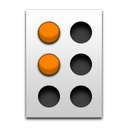  |
Google BrailleBack 0.95.1-prod APK Kostenlos herunterladen
Kostenlos Tools App © Google LLC.
Downloads: 9
|
39651 votes,
9 stars
Neuere Versionen sind verfügbar ...
Sie sind dabei, herunterzuladen die Google BrailleBack 0.95.1-prod APK Datei für Android 4.1 com.googlecode.eyesfree.brailleback-0-95-1-prod-APKDom.com.apk Zuletzt aktualisiert 10 Dezember 2015 & Alterskategorie Everyone. Stellen Sie sicher, dass Sie genügend Speicherplatz auf Ihrem Android-Gerät für den herunterladen haben.
Sie können einen Server auswählen, um die apk-Datei herunterzuladen. Google BrailleBack 0.95.1-prod, Kopieren Sie die Datei auf Ihrem Android-Handy-Speicher oder SD-Karte und verwenden Sie dann Ihren bevorzugten Dateimanager Apk installieren.
Wenn Sie AdBlock-Plugin oder eine Tracking-Schutz aktiviert, können sie die Download-Funktionalität beeinträchtigen. Bitte schalten Sie es aus, in den Uc Browser, Chrome oder Firefox-Einstellungen oder in der Browser-Erweiterungen. Sie können laden und APK jetzt installieren oder wählen Sie eine Mirror-server. Mehr Versionen.
Bitte beachten Sie, dass APKDom teilen nur die authentischen und kostenlosen apk Installationsdateien OHNE irgendwelche Mods, Cheat, Crack, unbegrenzte Gold-Patch oder andere Änderungen von GooglePlay AppStore. Kostenpflichtige apps APKs dürfen nur auf Google-Play-Shop erworben werden.
Alle android-apps und Spiele hier sind für Heim- oder persönlichen Gebrauch bestimmt. Wenn Apk Download Ihr Urheberrecht verletzt, verwenden Sie bitte Kontaktiere uns Formular. Google BrailleBack 0.95.1-prod ist das Eigentum und die Marke vom Entwickler Google LLC, Alle Rechte vorbehalten.
Google BrailleBack Neueste Version-Bewertungen
3 stars: I love Brailleback as an option. I use Vario Ultra . my nexus 6p forgets display when idle. I must turn off and on to riconnect. WWould be useful if when unsuspending talkback, check for braille display. this way I do not have to go through settings every time to re-enable display.
5 stars: Very useful tool! I've been using BrailleBack for a while, on several Android devices and using several Braille displays. I appreciate having the ability to read what is on the screen in Braille, this is especially useful when editing documents, emails etc. Great job! However, my one concern is that it cannot be used indepentently without TalkBack. It would be great to be able to use BrailleBack on its own, especially when using an Android device to take notes during lectures and meetings.
4 stars: Great work! Works great with my BrailleSense U2 and TalkBack. I just wish contracted Braille input was possible somehow. Oh well, nice to see this service jump on the UEB bandwagon too. Other than the contracted Braille input issue, it works excellent!
5 stars: I used my Focus 14 refreshable braille blue with Android phone through BrailleBack on bluetooth. It is working well. So I hope for updating BrailleBack that I need to use Braille Display Device connecting USB cable with Android phone on BrailleBack without bluetooth. It is better. Both Blueetooth and USB must use on BrailleBack. There is available Mobilegear Micro USB Host OTG 3 port Hub Adapter cable with ...
Google BrailleBack Neue Funktionen
• Allow display and add Talkback custom labels for unlabeled buttons and images using the braille display. • Automatically scroll in lists. • Supported Optelec Easylink 12 Touch and Harpo Braillepen 12 Touch braille displays. • Supported Chorded commands on the Optelec BC models. • Correctly detected HIMS BrailleSense Onhand display size. • Added new braille tables, including Unified English Braille.

