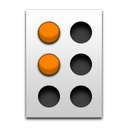  |
Google BrailleBack 0.95.1-prod APK Baixar gratuito
Grátis Tools App © Google LLC.
Transferências: 8
|
39651 votes,
9 stars
As versões mais recentes estão disponíveis ...
Você está prestes a baixar o Google BrailleBack 0.95.1-prod APK arquivo para o Android 4.1 com.googlecode.eyesfree.brailleback-0-95-1-prod-APKDom.com.apk Última Atualização 10 dezembro 2015 & Classificação etária Everyone. Verifique se que você tem espaço suficiente no seu dispositivo Android para fazer o download.
De optar pelo download você pode escolher dentre o local do servidor para obter o arquivo apk para Google BrailleBack 0.95.1-prod, Copie o arquivo para a memória do seu telefone Android ou cartão SD e use seu Gerenciador de arquivos favorito para instalar apk.
Se você tem o plugin AdBlock ou uma proteção contra rastreamento ativado, eles podem interferir com a funcionalidade de download. Por favor desligue-o no navegador uc, configurações cromadas ou firefox ou nas extensões do navegador. Você pode baixar e instalar o APK Now ou escolher qualquer servidor espelho.. Mais versões.
Esteja ciente de que APKDom só compartilha os arquivos de instalação autênticos e GRÁTIS da APK, SEM NENHUM cheat, crack, patch de ouro ilimitado ou qualquer outra modificação de GooglePlay AppStore. Aplicativos pagos APKs só podem ser comprados no Google Play Store.
Todos os aplicativos e jogos para Android aqui são apenas para uso doméstico ou pessoal. Se qualquer apk download viola seus direitos autorais, por favor use Contate-Nos formulário. Google BrailleBack 0.95.1-prod é propriedade e marca registrada do desenvolvedor Google LLC, todos os direitos reservados.
Google BrailleBack Comentários da versão mais recente
3 stars: I love Brailleback as an option. I use Vario Ultra . my nexus 6p forgets display when idle. I must turn off and on to riconnect. WWould be useful if when unsuspending talkback, check for braille display. this way I do not have to go through settings every time to re-enable display.
5 stars: Very useful tool! I've been using BrailleBack for a while, on several Android devices and using several Braille displays. I appreciate having the ability to read what is on the screen in Braille, this is especially useful when editing documents, emails etc. Great job! However, my one concern is that it cannot be used indepentently without TalkBack. It would be great to be able to use BrailleBack on its own, especially when using an Android device to take notes during lectures and meetings.
4 stars: Great work! Works great with my BrailleSense U2 and TalkBack. I just wish contracted Braille input was possible somehow. Oh well, nice to see this service jump on the UEB bandwagon too. Other than the contracted Braille input issue, it works excellent!
5 stars: I used my Focus 14 refreshable braille blue with Android phone through BrailleBack on bluetooth. It is working well. So I hope for updating BrailleBack that I need to use Braille Display Device connecting USB cable with Android phone on BrailleBack without bluetooth. It is better. Both Blueetooth and USB must use on BrailleBack. There is available Mobilegear Micro USB Host OTG 3 port Hub Adapter cable with ...
Google BrailleBack O Que Há de Novo
• Allow display and add Talkback custom labels for unlabeled buttons and images using the braille display. • Automatically scroll in lists. • Supported Optelec Easylink 12 Touch and Harpo Braillepen 12 Touch braille displays. • Supported Chorded commands on the Optelec BC models. • Correctly detected HIMS BrailleSense Onhand display size. • Added new braille tables, including Unified English Braille.

