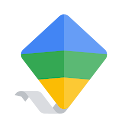  |
Google Family Link 1.86.0.O.410502249 APK Kostenlos herunterladen
Kostenlos Tools App © Google LLC.
Downloads: 45
|
39651 votes,
9 stars
Neuere Versionen sind verfügbar ...
Sie sind dabei, herunterzuladen die Google Family Link 1.86.0.O.410502249 APK Datei für Android 4.2 com.google.android.apps.kids.familylink-1-86-0-O-410502249-APKDom.com.apk Zuletzt aktualisiert 09 Dezember 2021 & Alterskategorie Everyone. Stellen Sie sicher, dass Sie genügend Speicherplatz auf Ihrem Android-Gerät für den herunterladen haben.
Sie können einen Server auswählen, um die apk-Datei herunterzuladen. Google Family Link 1.86.0.O.410502249, Kopieren Sie die Datei auf Ihrem Android-Handy-Speicher oder SD-Karte und verwenden Sie dann Ihren bevorzugten Dateimanager Apk installieren.
Wenn Sie AdBlock-Plugin oder eine Tracking-Schutz aktiviert, können sie die Download-Funktionalität beeinträchtigen. Bitte schalten Sie es aus, in den Uc Browser, Chrome oder Firefox-Einstellungen oder in der Browser-Erweiterungen. Sie können laden und APK jetzt installieren oder wählen Sie eine Mirror-server. Mehr Versionen.
Bitte beachten Sie, dass APKDom teilen nur die authentischen und kostenlosen apk Installationsdateien OHNE irgendwelche Mods, Cheat, Crack, unbegrenzte Gold-Patch oder andere Änderungen von GooglePlay AppStore. Kostenpflichtige apps APKs dürfen nur auf Google-Play-Shop erworben werden.
Alle android-apps und Spiele hier sind für Heim- oder persönlichen Gebrauch bestimmt. Wenn Apk Download Ihr Urheberrecht verletzt, verwenden Sie bitte Kontaktiere uns Formular. Google Family Link 1.86.0.O.410502249 ist das Eigentum und die Marke vom Entwickler Google LLC, Alle Rechte vorbehalten.
Google Family Link Neueste Version-Bewertungen
4 stars: I love this program for helping limit my children screen time. My biggest concern is that you cannot differentiate between devices for limits and I hope this is something fixed in the future.
4 stars: Easy to use, however there are not enough options for time allocation. There is one setting per day, would be nice if I could allocate morning and evening time seperatly
5 stars: Works great. You can control what apps get installed and how long they can use it. You can put the devices in night mode. The phones can't be used by the kids after that time. I have been using it for a few years. You can also track your kids phone by gps tracking.
5 stars: Love that I can control apps and see the location, without being too invasive.
4 stars: Works great and let's us keep an eye on what the kids are doing online. Also the location of the device is also important and helps us keep tabs on where they are or where they left their phone or device
5 stars: I love this! I am able to keep track of what my child is up to, she can't spend my money without consent lol
5 stars: Easy to use. Has been a great tool to keep my child safe as well as managing her screen time. Would highly recommend!!!
4 stars: Great controller over the use of your child's phone. Just wish you could get a little more into it.
3 stars: Very user friendly. So much so that my kids have figured it out. The parent app should be able to require a passcode/biometric lock for entry. My k...
Google Family Link Neue Funktionen
Google Family Link apk bug fixes and app improvements. New download for Google Family Link apk file.

