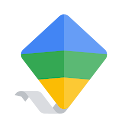  |
Google Family Link 1.86.0.O.410502249 APK Téléchargeument gratuit
Libre Tools App © Google LLC.
Téléchargements: 45
|
39651 votes,
9 stars
Les versions plus récentes sont disponibles ...
Vous êtes sur le point de télécharger le Google Family Link 1.86.0.O.410502249 APK dossier pour Android 4.2 com.google.android.apps.kids.familylink-1-86-0-O-410502249-APKDom.com.apk Dernière mise à jour 09 décembre 2021 & Catégorie d’âge Everyone. Assurez-vous qu'il y a suffisamment d’espace sur votre appareil Android pour le téléchargement.
Choisisez le serveur pour installer le fichier Apk Google Family Link 1.86.0.O.410502249, Copiez le fichier vers la mémoire ou la carte SD de votre téléphone Android, puis utilisez votre gestionnaire de fichiers préféré pour installer apk.
Si vous avez le plugin AdBlock ou une protection contre le Tracking, elles risquent d’interférer avec la fonctionnalité de téléchargement. S’il vous plaît éteignez-le dans les paramètres de navigateur, chrome ou firefox UC ou dans les extensions du navigateur. Vous pouvez télécharger et installer APK maintenant ou choisir n’importe quel serveur miroir. Plus de Versions.
S’il vous plaît soyez conscient que APKDom partagez seulement les Applis originales SANS aucune modification de GooglePlay AppStore. APKs des Apps payés peuvent seulement être achetés sur Google Play.
Toutes les applications android et les jeux ici sont seulement pour un usage domestique ou personnel. Si n’importe quel téléchargement apk atteinte à vos droits d’auteur, s’il vous plaît utilisez Contactez-nous formulaire. Google Family Link 1.86.0.O.410502249 est la propriété et la marque du développeur Google LLC, tous droits réservés.
Google Family Link Commentaires de la Dernière Version
4 stars: I love this program for helping limit my children screen time. My biggest concern is that you cannot differentiate between devices for limits and I hope this is something fixed in the future.
4 stars: Easy to use, however there are not enough options for time allocation. There is one setting per day, would be nice if I could allocate morning and evening time seperatly
5 stars: Works great. You can control what apps get installed and how long they can use it. You can put the devices in night mode. The phones can't be used by the kids after that time. I have been using it for a few years. You can also track your kids phone by gps tracking.
5 stars: Love that I can control apps and see the location, without being too invasive.
4 stars: Works great and let's us keep an eye on what the kids are doing online. Also the location of the device is also important and helps us keep tabs on where they are or where they left their phone or device
5 stars: I love this! I am able to keep track of what my child is up to, she can't spend my money without consent lol
5 stars: Easy to use. Has been a great tool to keep my child safe as well as managing her screen time. Would highly recommend!!!
4 stars: Great controller over the use of your child's phone. Just wish you could get a little more into it.
3 stars: Very user friendly. So much so that my kids have figured it out. The parent app should be able to require a passcode/biometric lock for entry. My k...
Google Family Link Nouveautés
Google Family Link apk bug fixes and app improvements. New download for Google Family Link apk file.

