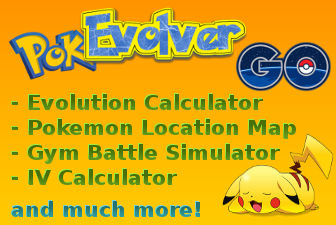APKDom
APKDom
-
Aplicativos
- Art & Design
- Art and design
- Auto & Vehicles
- Auto and vehicles
- Beauty
- Books & Reference
- Books and reference
- Business
- Comics
- Communication
- Dating
- Education
- Entertainment
- Events
- Finance
- Food & Drink
- Food and drink
- Game action
- Game adventure
- Game arcade
- Game board
- Game card
- Game casino
- Game casual
- Game educational
- Game music
- Game puzzle
- Game racing
- Game role playing
- Game simulation
- Game sports
- Game strategy
- Game trivia
- Game word
- Games
- Health & Fitness
- Health and fitness
- House & Home
- House and home
- Libraries & Demo
- Libraries and demo
- Lifestyle
- Maps & Navigation
- Maps and navigation
- Media & Video
- Medical
- Music & Audio
- Music and audio
- News & Magazines
- News and magazines
- Parenting
- Personalization
- Photography
- Productivity
- Shopping
- Social
- Sport
- Sports
- Tools
- Transportation
- Travel
- Travel & Local
- Travel and local
- undefined
- Video players
- Video Players & Editors
- Weather
- Wrong pattern or response!
- Jogos
-
- Página Inicial
- Sobre nós
- Política de Privacidade
- DMCA Política
- Blog
- Enviar Aplicativo
-