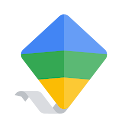  |
Google Family Link 2.22.0.Z.606601965 APK Kostenlos herunterladen
Kostenlos Tools App © Google LLC.
Downloads: 10
|
39651 votes,
9 stars
Neuere Versionen sind verfügbar ...
Sie sind dabei, herunterzuladen die Google Family Link 2.22.0.Z.606601965 APK Datei für Android 6.0 com.google.android.apps.kids.familylink-2-22-0-Z-606601965-APKDom.com.apk Zuletzt aktualisiert 22 Februar 2024 & Alterskategorie Everyone. Stellen Sie sicher, dass Sie genügend Speicherplatz auf Ihrem Android-Gerät für den herunterladen haben.
Sie können einen Server auswählen, um die apk-Datei herunterzuladen. Google Family Link 2.22.0.Z.606601965, Kopieren Sie die Datei auf Ihrem Android-Handy-Speicher oder SD-Karte und verwenden Sie dann Ihren bevorzugten Dateimanager Apk installieren.
Wenn Sie AdBlock-Plugin oder eine Tracking-Schutz aktiviert, können sie die Download-Funktionalität beeinträchtigen. Bitte schalten Sie es aus, in den Uc Browser, Chrome oder Firefox-Einstellungen oder in der Browser-Erweiterungen. Sie können laden und APK jetzt installieren oder wählen Sie eine Mirror-server. Mehr Versionen.
Bitte beachten Sie, dass APKDom teilen nur die authentischen und kostenlosen apk Installationsdateien OHNE irgendwelche Mods, Cheat, Crack, unbegrenzte Gold-Patch oder andere Änderungen von GooglePlay AppStore. Kostenpflichtige apps APKs dürfen nur auf Google-Play-Shop erworben werden.
Alle android-apps und Spiele hier sind für Heim- oder persönlichen Gebrauch bestimmt. Wenn Apk Download Ihr Urheberrecht verletzt, verwenden Sie bitte Kontaktiere uns Formular. Google Family Link 2.22.0.Z.606601965 ist das Eigentum und die Marke vom Entwickler Google LLC, Alle Rechte vorbehalten.
Google Family Link Neueste Version-Bewertungen
4 stars: Great app to help keep control the kids' device usage. One thing I wish to be added would be the option to have a schedule for app time. I would like my kids to have less time on certain apps during the week, and then more on weekends. It is a pain to have to go in and change them at the end of each week, and the beginning of the next.
3 stars: Great over all. Would like to make a suggestion tho to make devices controls separate. Have different lock time or the ability not to lock . Like the fact of the tracking and being able to look into a device. But having a phone lock up the same time a tablet does doesn't make sense as if traveling the phone should be able to stay unlocked. Maybe consider this for an update. Would greatly appreciate the thought. Thank you for reading
3 stars: It's good, but I get flaky issues with the location tracking. Sometimes I need to force update the location from the app in order to receive the notification of where my child went. It feels like at times the app is unresponsive and it takes a long time to get the location. When there is a solid connection (regardless of Internet quality) things work out well.
2 stars: Just noticed I wasn't the only one with the same issue in regards of location, notification settings and alerts. It seems like everybody began to comment on this just recently. So this must be a glitch from the company. I've checked the settings on my Child's phone and on my phone. everything is set up the way it...
Google Family Link Neue Funktionen
Several stability improvements and bug fixes.

