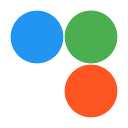  |
AndrOpen Office 5.2.2 APK Kostenlos herunterladen
Kostenlos Business App © Akikazu Yoshikawa.
Downloads: 32
|
39651 votes,
9 stars
Neuere Versionen sind verfügbar ...
Sie sind dabei, herunterzuladen die AndrOpen Office 5.2.2 APK Datei für Android 6.0 com.andropenoffice-5-2-2-APKDom.com.apk Zuletzt aktualisiert 09 September 2022 & Alterskategorie Everyone. Stellen Sie sicher, dass Sie genügend Speicherplatz auf Ihrem Android-Gerät für den herunterladen haben.
Sie können einen Server auswählen, um die apk-Datei herunterzuladen. AndrOpen Office 5.2.2, Kopieren Sie die Datei auf Ihrem Android-Handy-Speicher oder SD-Karte und verwenden Sie dann Ihren bevorzugten Dateimanager Apk installieren.
Wenn Sie AdBlock-Plugin oder eine Tracking-Schutz aktiviert, können sie die Download-Funktionalität beeinträchtigen. Bitte schalten Sie es aus, in den Uc Browser, Chrome oder Firefox-Einstellungen oder in der Browser-Erweiterungen. Sie können laden und APK jetzt installieren oder wählen Sie eine Mirror-server. Mehr Versionen.
Bitte beachten Sie, dass APKDom teilen nur die authentischen und kostenlosen apk Installationsdateien OHNE irgendwelche Mods, Cheat, Crack, unbegrenzte Gold-Patch oder andere Änderungen von GooglePlay AppStore. Kostenpflichtige apps APKs dürfen nur auf Google-Play-Shop erworben werden.
Alle android-apps und Spiele hier sind für Heim- oder persönlichen Gebrauch bestimmt. Wenn Apk Download Ihr Urheberrecht verletzt, verwenden Sie bitte Kontaktiere uns Formular. AndrOpen Office 5.2.2 ist das Eigentum und die Marke vom Entwickler Akikazu Yoshikawa, Alle Rechte vorbehalten.
AndrOpen Office Neueste Version-Bewertungen
5 stars: The android version is improving regularly. It allows me to work across devices. I can switch between word processors on different devices. It is invaluable. I couldn't operate without it. I have the PRO version. When I get a new device and install, the PRO comes with it. It works offline. I combine it with Dropbox and Google Drive to share documents. There are continual improvements. June 2022 - after 3 years, still cheering!
5 stars: An absolutely herculean effort to port OpenOffice to Android. I've only ever used Writer, but it has been extremely helpful to be able to use OpenOffice on my phone. There is one bug in Writer which should be fixed: when carriage return is tapped when the typing cursor is at the end of a line of text, the last word on that line is moved to the next line (instead of just moving the typing cursor to the next line).
4 stars: Pro's. Stable and reliable. Only full featured OpenDocument office suite available. Seamless Dropbox support. Works well on a Chrome OS tablet. Supports input from onscreen keyboards. Con's: GUI is somewhat clunky, takes a learning curve. Does not support newer MS formats - must convert to OpenDocument formats. Overall: Good solution for my use case, may not be for everyone.
4 stars: Fairly consistent look as Linux/Windows OpenOffice. Love using it for offline files. Works best if you have an external mouse and keyboard but works great with desktop mode turned off too! Can be personalised and able to impor...
AndrOpen Office Neue Funktionen
Version 5.2.2
Support for sorting files on NAS by title, size, and date in the file picker.

