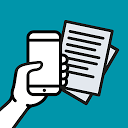  |
Notebloc Scanner - Scan to PDF 4.3.7 APK Téléchargeument gratuit
Libre Productivity App © Notebloc Scanner.
Téléchargements: 91
|
39651 votes,
9 stars
Vous êtes sur le point de télécharger le Notebloc Scanner - Scan to PDF 4.3.7 APK dossier pour Android 6.0 com.notebloc.app-4-3-7-APKDom.com.apk Dernière mise à jour 05 mai 2021 & Catégorie d’âge Everyone. Assurez-vous qu'il y a suffisamment d’espace sur votre appareil Android pour le téléchargement.
Choisisez le serveur pour installer le fichier Apk Notebloc Scanner - Scan to PDF 4.3.7, Copiez le fichier vers la mémoire ou la carte SD de votre téléphone Android, puis utilisez votre gestionnaire de fichiers préféré pour installer apk.
Si vous avez le plugin AdBlock ou une protection contre le Tracking, elles risquent d’interférer avec la fonctionnalité de téléchargement. S’il vous plaît éteignez-le dans les paramètres de navigateur, chrome ou firefox UC ou dans les extensions du navigateur. Vous pouvez télécharger et installer APK maintenant ou choisir n’importe quel serveur miroir. Plus de Versions.
S’il vous plaît soyez conscient que APKDom partagez seulement les Applis originales SANS aucune modification de GooglePlay AppStore. APKs des Apps payés peuvent seulement être achetés sur Google Play.
Toutes les applications android et les jeux ici sont seulement pour un usage domestique ou personnel. Si n’importe quel téléchargement apk atteinte à vos droits d’auteur, s’il vous plaît utilisez Contactez-nous formulaire. Notebloc Scanner - Scan to PDF 4.3.7 est la propriété et la marque du développeur Notebloc Scanner, tous droits réservés.
Notebloc Scanner - Scan to PDF Commentaires de la Dernière Version
5 stars: I've been using this to scan homework for the past two months and it's a phenomenal app. The pictures I take in the app are never blurry, to the point that it takes better quality pictures than the normal camera app, and the filters it puts on it to make it look scanned work well, even with pencil. I've used it with art and it works well there too. It's just the best scanning app I've ever used.
4 stars: Works great for most things! It's made uploading doodles easier. I encountered a problem where I moved my Notebloc folder to my SD Card and it asked me to select a new folder location next time I opened the application. I just picked the default. But instead of making a new Notebloc folder it just stuck everything on the main storage without a folder--including a
4 stars: Great! Amazing quality and easy to use. Only reason I took off a star is because of the timed ads that force you to stay 5 seconds. I'm using this for online classes and when I have to wait 5s for each page of a midterm I scan when I only have a limited time to scan and upload, it gets stressful 😅 but so far so good.
2 stars: I started my scan of 14 pages and I was forced to watch an ad after each page. So after the second page and second ad I quit. I'll be deleting this app. Ironically, both times it was and ad for Camscanner app. Who the heck has time to watch all those ads after each scan. It's ridiculous. I get that there is a premium version but the first impression has sent me ru...
Notebloc Scanner - Scan to PDF Nouveautés
New Feature: Import PDF files
1. Press the menu button in the upper right corner.
2. "Press import from file"
3. Choose the PDF file you wish to import.
Bug corrections:
- syncing
- various
 APKDom
APKDom

