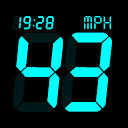  |
DigiHUD Speedometer 1.5.9 APK Téléchargeument gratuit
Libre Transportation App © James Moss.
Téléchargements: 66
|
39651 votes,
9 stars
Vous êtes sur le point de télécharger le DigiHUD Speedometer 1.5.9 APK dossier pour Android 6.0 org.mrchops.android.digihud-1-5-9-APKDom.com.apk Dernière mise à jour 22 octobre 2022 & Catégorie d’âge Everyone. Assurez-vous qu'il y a suffisamment d’espace sur votre appareil Android pour le téléchargement.
Choisisez le serveur pour installer le fichier Apk DigiHUD Speedometer 1.5.9, Copiez le fichier vers la mémoire ou la carte SD de votre téléphone Android, puis utilisez votre gestionnaire de fichiers préféré pour installer apk.
Si vous avez le plugin AdBlock ou une protection contre le Tracking, elles risquent d’interférer avec la fonctionnalité de téléchargement. S’il vous plaît éteignez-le dans les paramètres de navigateur, chrome ou firefox UC ou dans les extensions du navigateur. Vous pouvez télécharger et installer APK maintenant ou choisir n’importe quel serveur miroir. Plus de Versions.
S’il vous plaît soyez conscient que APKDom partagez seulement les Applis originales SANS aucune modification de GooglePlay AppStore. APKs des Apps payés peuvent seulement être achetés sur Google Play.
Toutes les applications android et les jeux ici sont seulement pour un usage domestique ou personnel. Si n’importe quel téléchargement apk atteinte à vos droits d’auteur, s’il vous plaît utilisez Contactez-nous formulaire. DigiHUD Speedometer 1.5.9 est la propriété et la marque du développeur James Moss, tous droits réservés.
DigiHUD Speedometer Commentaires de la Dernière Version
4 stars: Edited review. I played with it little more. Turns out you not only have to turn on the sound, but also the actual warning. Seems to work good. would be nice to be able to change the sound though. (kinda works. wanted a warning for a specific speed. it had the option to set one so I tested it at 2 mph and walked around. It never went off with a warning tone and I didn't see anywhere to set a specific tone.)
4 stars: Overall app is great. Easy to use, visable, simple to understand. The one thing that would make it better is......... Somehow you could see the speed that you are traveling as well as the speed limit allowed on the road that you are traveling on. Google maps has the ability but only after hou select a destination.
3 stars: I had issues with it not working, displaying none of the options or add ons or stats around the speedometer, So i Uninstalled & reinstalled. It works. Then all the statistics remove from the Speedo screen, and I must uninstall & reinstall for the app to work always. The battery meter, compass, top speed pause/resume buttons always dissapear, even though in settings they are on.
3 stars: accurate. like the resize option too. only issues: a transparency slider would be nice, as if you size it to stamp size the window does take away much from a navigational app, even if mine is a 6.3
2 stars: This app is great, dont get me wrong. But dont use it for long periods of time. After using it for around 5-8 hours (not all at once)...
DigiHUD Speedometer Nouveautés
Update Google libraries, better compatibility with Android 13
Replace deprecated GPS code
Window Mode bug fixes
Optimisations and performance improvements
 APKDom
APKDom

