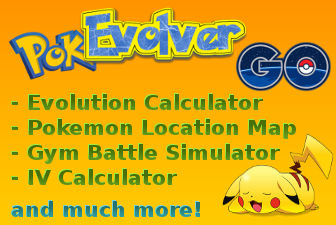|
Fake GPS Pro (Route + Tilt) 4.6 APK Free Download
Free Tools App © KristoBotha.
Downloads: 28,008
|
39651 votes,
9 stars
Newer versions are available ...
You are about to download the Fake GPS Pro (Route + Tilt) 4.6 APK file for Android 4.1 com.kristo.fakegpspro-4-6-APKDom.com.apk Last Updated 14 July 2016 & Age Rating Everyone. Make sure you have enough space on your Android device for the download.
To opt the download you may choose one of the server location to get the apk file for Fake GPS Pro (Route + Tilt) 4.6, copy the file to your Android phone's memory or SD card and then use your favorite file manager to install apk.
If you have AdBlock plugin or a Tracking Protection turned on they may interfere with the downloading functionality. Please switch it off in the uc browser, chrome or firefox settings or in the browser extentions. You may load and install APK Now or choose any mirror server. More Versions.
Please be aware that APKDom only share the authentic and FREE apk installation files without any mods, cheat, crack, unlimited gold patch or any other modifications and obtained directly from GooglePlay AppStore. Paid apps APKs may only be purchased on Google Play Store.
All android apps and games here are for home or personal use only. If you have any copyright questions or concerns, please use Contact Us form. Fake GPS Pro (Route + Tilt) 4.6 is the property and trademark from the developer KristoBotha, all rights reserved.
Fake GPS Pro (Route + Tilt) Latest Version Reviews
5 stars: Pokego - Works sometimes with pokgo without root.. better than all the rest of the fakes gps apps... EDIT: load pg, load fake gps select location activate, go back to pg, when pg loads the new location go back to f gps and hit stop, then it closes. Go to recent apps and close f gps if it's still open, go to PG, you have 10 seconds to collect then close all apps reset gps, and repeat. Samsung Galaxy note5 with GPS set to high accuracy
4 stars: loop - rooted my device, xposed install...
Fake GPS Pro (Route + Tilt) What's New
Open Fake GPS Pro and go to settings. Enable root locations
You will now be able to set mock locations in PoGo
Android M+: Go to Settings->developer options and set mock location app to Fake GPS Pro
Older Android: Go to Settings->developer options select allow mock locations