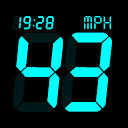  |
DigiHUD Speedometer 1.5.7 APK Free Download
Free Transportation App © James Moss.
Downloads: 16
|
39651 votes,
9 stars
Newer versions are available ...
You are about to download the DigiHUD Speedometer 1.5.7 APK file for Android 6.0 org.mrchops.android.digihud-1-5-7-APKDom.com.apk Last Updated 11 November 2021 & Age Rating Everyone. Make sure you have enough space on your Android device for the download.
To opt the download you may choose one of the server location to get the apk file for DigiHUD Speedometer 1.5.7, copy the file to your Android phone's memory or SD card and then use your favorite file manager to install apk.
If you have AdBlock plugin or a Tracking Protection turned on they may interfere with the downloading functionality. Please switch it off in the uc browser, chrome or firefox settings or in the browser extentions. You may load and install APK Now or choose any mirror server. More Versions.
Please be aware that APKDom only share the authentic and FREE apk installation files without any mods, cheat, crack, unlimited gold patch or any other modifications and obtained directly from GooglePlay AppStore. Paid apps APKs may only be purchased on Google Play Store.
All android apps and games here are for home or personal use only. If you have any copyright questions or concerns, please use Contact Us form. DigiHUD Speedometer 1.5.7 is the property and trademark from the developer James Moss, all rights reserved.
DigiHUD Speedometer Latest Version Reviews
5 stars: It is great, no ads, tells direction (NESW), I prefer digital over analog. Plus my analog dash speedometer even at full brightness is hard to see in sunny weather, but this at full brightness is clear as day to see whereas my dash one was a squint to see. Wow I can even change the speed unit in just 2 taps, all other speedometers take more taps making this a great app if you have to change the units a lot.
4 stars: Edited review. I played with it little more. Turns out you not only have to turn on the sound, but also the actual warning. Seems to work good. would be nice to be able to change the sound though. (kinda works. wanted a warning for a specific speed. it had the option to set one so I tested it at 2 mph and walked around. It never went off with a warning tone and I didn't see anywhere to set a specific tone.)
4 stars: Overall app is great. Easy to use, visable, simple to understand. The one thing that would make it better is......... Somehow you could see the speed that you are traveling as well as the speed limit allowed on the road that you are traveling on. Google maps has the ability but only after hou select a destination.
3 stars: I had issues with it not working, displaying none of the options or add ons or stats around the speedometer, So i Uninstalled & reinstalled. It works. Then all the statistics remove from the Speedo screen, and I must uninstall & reinstall for the app to work always. The battery meter, compass, top speed pause/resu...
DigiHUD Speedometer What's New
Update Google libraries
Remove current version of SourceKit SDK

